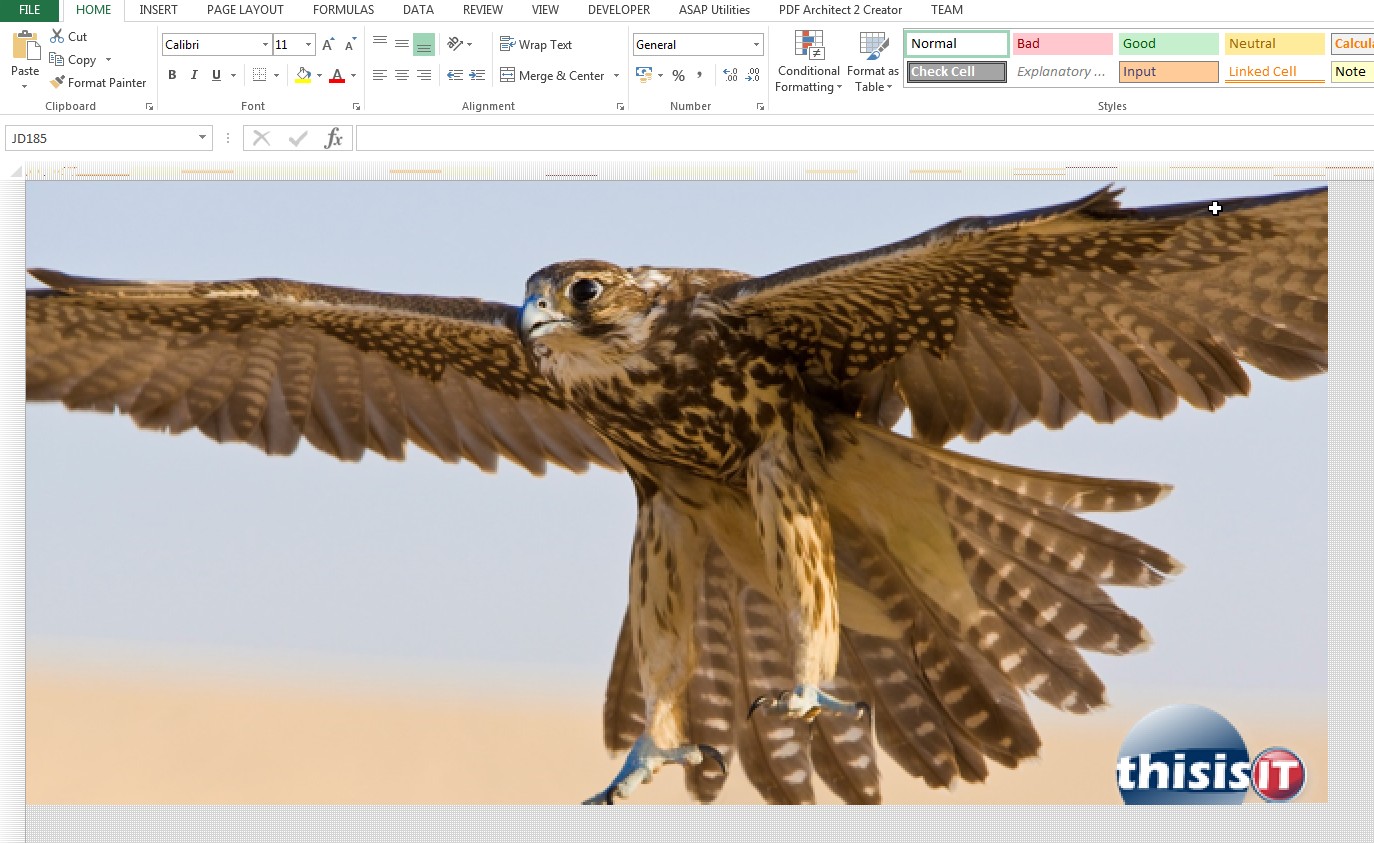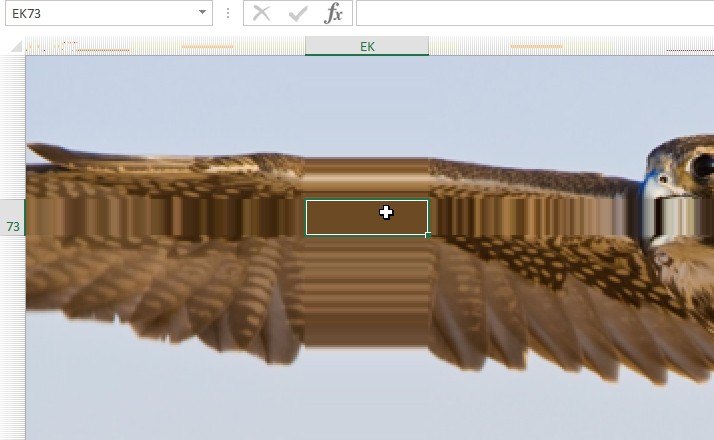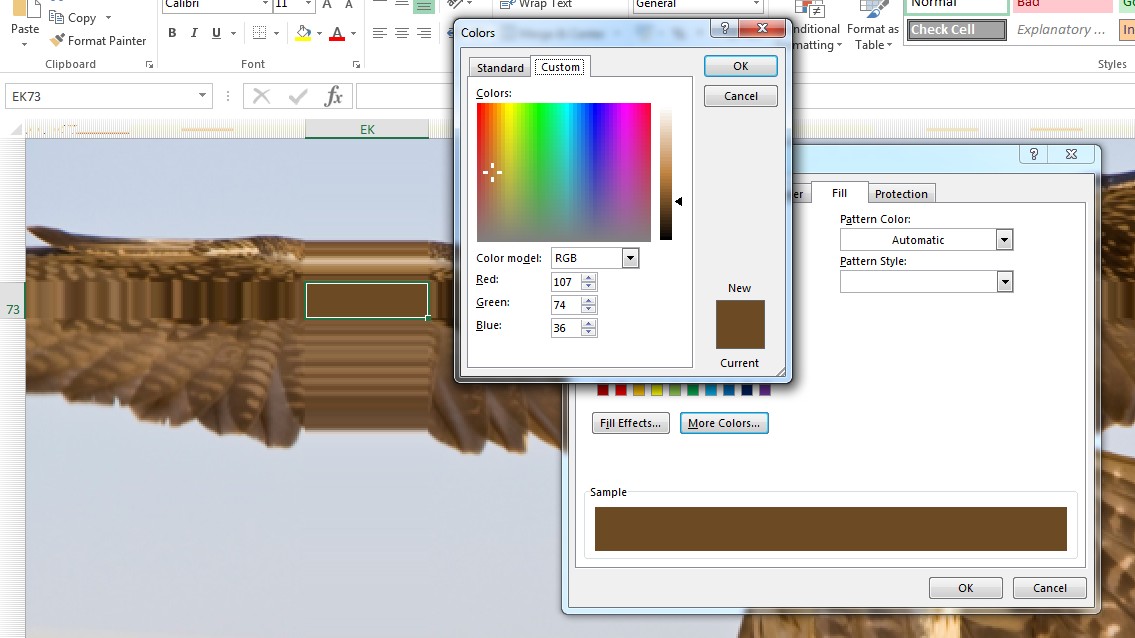This picture of an awesome Falcon is made only using the cell fill colours. Read on to see how this is actually an important message for your business.
But first, to prove it, look at these images here:
This image shows column EK and row 73 enlarged to show the fill colour
This image shows the fill settings for that cell
Here is the Excel file you can download and check out for yourself:
[download id=”583″]
But here’s the catch… it took me 10 minutes, and I automated it!
Like most things in Excel, there is a long way to do it, and a quick and efficient way to do it. In your business, Excel is used in many ways – are your staff using Excel efficiently, or are they wasting time?
This painting is made up of nearly 224 thousand cells – all carefully coloured in using just the right colour to create this spectacular image – to do this manually would have taken someone at least 250 hours – processes in your business most likely won’t take this long, but even if you can cut back the time something takes by a few minutes, the time saved each time this sheet is used during the day, by multiple employees, does add up.
We can help you in two ways – firstly by offering Online Training for your employees – this is interactive and not bound to a specific time, although they do have to finish the course within 6 months, so it has little impact on their time, and a big impact on their Microsoft Office skills.
Once they have a good foundation in Excel, we can support them further with our helpdesk service and newsletters. Our helpdesk service answers specific questions very quickly – see our statistics on that here:
Excel Helpdesk – our support statistics – thisisIT Blog
If you haven’t already, join other companies like the ones we wrote about below, and start saving time and money, like they did:
Great feedback from Ferro Clean! – thisisIT Blog
Excel Helpdesk: Case study of business automation – thisisIT Blog