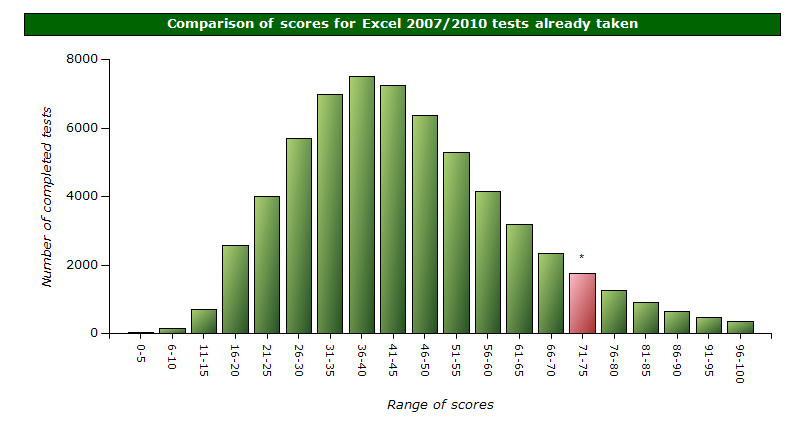We analysed the results of pre-assessment tests on 500 randomly selected people who have taken our Excel Tutorials and came up with some statistics on Excel users – the results confirm businesses do have a problem on their hands.
We analysed the results of pre-assessment tests on 500 randomly selected people who have taken our Excel Tutorials and came up with some statistics on Excel users – the results confirm businesses do have a problem on their hands.
This is a test that each user takes before each lesson and it covers all subjects covered in our interactive tutorials – a full course outline can be found here. The results are from Office versions 2003 to 2010, although the subjects are similar across all our courses. Users are given 2 chances to get the question right.
Statistics on Excel Users
Basic Level Users
Only 51% of all students passed the “Basic Level” exam.
The basic level questions consist of tasks such as opening and closing Excel, saving workbooks, basic formatting, etc. Users at this level would not be prepared to work efficiently at most tasks required of them in a business where Excel could be used for record keeping, analysis, reporting, etc.
Intermediate Level Users
Only 34% of all students passed the “Intermediate Level” exam
Intermediate level includes charts, tables, slightly more advanced formulas such as IF and VLOOKUP.
Advanced Level Users
Only 29% of all students passed the “Advanced Level” exam
Advanced level includes the use of PivotTables, other advanced analysis tools, such as scenarios, goal seek, scenarios etc, and the very basics of Macros.
What do these statistics on Excel Users actually mean for business?
Put it this way – typing is something most office workers, managers and bosses do all the time, so we can visualize it. According to elearningindustry.com, an untrained person, with some experience, “the casual typer”, can type at about 40 words per minute, whereas trained touch typers can type at up to 80 words per minute. When you consider that we now send an average of 40 emails per day, the casual typer will take approx. 100 minutes to type these emails, and the trained typer will take around 60 minutes – this is a saving of 13 hours per month.
The same applies to Excel – someone who has taken the time to do an Excel Tutorial will generally be able to do things a lot faster than someone who has not. Reports will be produced faster (it takes less than 1 minute to set up a PivotTable report which would take anything over 10 minutes to do with formulas), shortcuts will be used, and less time will be wasted trying to work things out for themselves.
The big problem is many managers don’t seem to realize that the subtle differences between a trained user and a “casual user” equates to time and money at the end of the day, as well as increased risk for errors. To the onlooker, the staff are working hard – but is it efficient? Will they get acknowledged for working late to hand in a report that they could have done in a fraction of the time, if they knew how?
One way a manager or business owner can test his workforce is by getting their staff to do an Excel test, such as this one here – and then making a decision based on the results.
Online Excel Tutorials are especially good in this situation – you have no need to disrupt people timetables and force them along to a face-to-face course – with online tutorials each staff member can schedule in to complete it when it suits them, and it doesn’t even need to be from a specific location either.
Statistics on Excel users from other sources
The only other test that I was able to find shows about the same results – the company is called SkillsAssessment and you can see the results of their Excel test once you have completed it yourself, but when I did it, the results showed that 61000 people had taken the test, and based on the way they score their test, which is different our test, my interpretation of the results is that 74% of those that took the test would be considered to have no knowledge of Excel up to Basic – with only 53% really qualifying as a “Basic User”. The rest, 26% could be considered Intermediate users, and I would say of those Intermediate users, maybe 5% could have qualified as Advanced users if there where Advanced questions in the test. Here is the graph – a screenshot taken from SkillsAssessment:
Scores of up to 55 would be considered Basic users, and anything over 80 could be considered advanced users.
For Online Interactive Excel Tutorials, as well as tutorials for the other Microsoft Office programs, please visit our shop.
Please share this article: